



Alternate way: Right click column in result view. Select "Move" menu. Select either "To prompts" or "To sections".

Another alternate way: Hover the column and drag the small tab that appears over it to the empty area above the table.
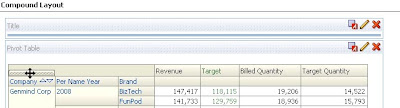
Pivot Table Prompt area will appear automatically. Drop the column there.

Similarly drag and drop columns to Sections area.

To bring back columns to table, hover the Prompt or Section header. Small tab will appear on left. Drag and drop it to the table back.






No comments:
Post a Comment